Strategic Dashboard Overview
Everybody loves a good dashboard. One of the most common questions we get asked here at Cascade is how to create a strategy dashboard? - so today I wanted to answer that, whether or not you're using our cloud-based strategy platform.
Not only that, but we've also included examples of strategy dashboards that you can download and use as inspiration for your own.
Check out Cascade's strategy dashboards and actionable reports feature!
There are 5 different examples of strategy dashboards to check out below!
I'm going to be writing a ton more articles about strategy dashboards in the coming weeks, so consider this a 'strategy dashboards 101' style introduction. Here's a quick list of the dashboards covered:
- Board Dashboards
- Team Dashboards
- Public Dashboards
- Divisional Dashboards
- Dashboards for Your Boss
So let's start with the most important question of all...
Who is the Strategy Dashboard for?
Before getting into the specifics of exactly how to create a strategy dashboard, we need to address the question of audience.
Who your audience is will have a huge impact on how you go about creating your strategy dashboard. There are two questions you need to ask yourself:
- What role do my audience play?
Are they your investors, your team, your board members, etc? - What type of people are they?
Are they analytical, detail-oriented, time-poor, etc?
In reality, question 1 should be easy - but question 2 might be a little harder, given that you might have a bunch of different personality types looking at your dashboard.
We've decided to structure this article around the most common audiences we are asked about. Even if your own need is slightly different, you'll likely find a close enough match in the list below.
1) Creating a Strategy Dashboard for Boards
The number one most commonly requested type of strategy dashboard we see our clients needing to build is for board members. This job is often given to the CEO or the Head of Strategy, and the request we get tends to look a bit like this:
I need to create a strategy dashboard for my board. They're very visual people and I want to keep it high level. I don't particularly want them to dig too deep into any particular area of the strategy, but I want to give them enough information so that they have full confidence in what we're doing.
Sound familiar? Let's break this group of people down in a way that will help us to more effectively build a strategy dashboard for them:
What role are they playing?
Boards are there to maintain general accountability for the CEO / senior leaders of an organization. They're interested in the key success factors of the business, and how the strategy is generally progressing.
They're also there to help resolve pinpoint issues that may arise which threaten the organization. CEOs have a responsibility to keep their boards up to date and well informed.
What outcome do you want when they look at your strategy dashboard?
You want to give your board confidence that you're on top of things. That you've given due consideration to the strategy of the organization, and that you're on top of the KPIs and the major issues that could disrupt success.
You want to give them enough information that they feel confident in the depth of your data, but not so much information that they become distracted by detail and lose sight of the bigger strategic picture that you're trying to paint.
You also want them to be aware of and give credit for major wins had by the organization. Finally, you want them to help resolve any major issues that need their attention.
What do you need to consider when you create a strategy dashboard?
Keep in mind the following points when you create your strategy dashboard for the board:
- Boards love visuals. They give the perfect high-level view of how things are going, and are great for showing progress over time.
- The level of detail should be high enough not to overwhelm but detailed enough to not be cursory. Avoid giving zero details as it looks like you have something to hide.
- Boards tend to take a medium to long term view of strategy, so showing progress over time is key.
- Boards often fixate on certain metrics, projects or themes - the 'flavor of the month'. So make sure to cover that in your strategy dashboard.
Here's an example of a Company Overview dashboard in Cascade:
-1.png?width=650&height=507&name=dashboard%20cascade%20(1)-1.png)
2) Creating a Strategy Dashboard for Your Team
The second most commonly requested type of strategy dashboard we see is a strategy dashboard for your own team:
I need to create a strategy dashboard for my team to use in monthly meetings. I want them to be engaged in the strategy and be able to easily reconcile how their own goals and projects have contributed.
There are a bunch of different reasons why you might want to create a strategy dashboard for your team. Here's how this group of people breaks down:
What role are they playing?
Your team is the biggest determining factor in whether or not your strategy will succeed. They're working on various goals, projects, and KPIs which are the direct drivers for moving your organization forward.
They won't all necessarily see themselves as directly contributing to the strategy, and will likely have varying degrees of engagement with the strategy as a whole.
What outcome do you want when they look at your strategy dashboard?
The primary outcome of implementing a team strategy dashboard is most likely to be engaged. Strategy dashboards help to keep your team focused on the outcomes of their work - rather than simply executing their roles mechanically.
Ideally, the dashboard will also help to motivate your team by showing them exactly how they contribute to the strategy of the organization.
Finally, it may also play a more operational role, in that it helps the team share updates to assist with collaboration, and discuss major issues that they need to work on together to resolve.
What do you need to consider when you create a strategy dashboard?
Keep in mind the following points when you create your strategy dashboard for your team:
- The main focus of the dashboard should be the outcomes that your team are working towards. Steer clear of too much project-level detail and stay more focused on KPIs.
- Use people's names as much as possible in the dashboard to bring accountability and empowerment.
- Ensure each member of the team has their work represented on the dashboard - don't let anyone feel as though their work isn't important enough!
- Keep the time periods that you focus on short - you will likely be having regular catch ups with your team, so looking at year-on-year stats for example will most likely not be engaging if you meet, say, every month.
Here's an example of an Operations dashboard in Cascade:

3) Creating a Strategy Dashboard for the Public
One of the coolest trends we're seeing in the strategy space is the drive towards increased transparency and accountability.
We've had lots of requests from clients to help them build strategy dashboards that they can share outside of their organizations - with the general public.
Typically we see these requests come from non-profits or organizations focused on corporate social responsibility.
We're proud of the work we do and want to share our success stories with our major stakeholders. One of those stakeholders is the public who are our
We love building these types of dashboards at Cascade. Here's a few things about this group of people to keep in mind:
What role are they playing?
Often when you're creating a public dashboard it's because the public are a major factor in your success. That could simply be because they're customers - but often the relationship is more direct than that.
Maybe you're a charity soliciting donations and want to share the results of your work to help motivate people to donate more? Or maybe you're in an elected office of some kind and want to share with your constituents the progress of major projects that will affect their lives.
What outcome do you want when they look at your strategy dashboard?
Usually, public dashboards will be all about good news stories. You want people to be motivated and impressed by what you're trying to achieve in your strategy. You also (hopefully) want them to see what a great job you're doing at the things you've committed to.
That said, in reality, you won't always be able to communicate a pretty picture, and it's important that your public dashboards also include things that aren't going so well. That will ensure that the overall credibility and integrity of your message remain intact.
What do you need to consider when you create a strategy dashboard?
Keep in mind the following points when you create your strategy dashboard for a public audience:
- Similar to board dashboards, you want to keep things high level. The public doesn't really need to know the details in and outs of your work, more the overall progress towards your stated outcomes.
- Make sure you don't use any internal jargon-based language in your public dashboard.
- Don't be afraid to include the names of the people who own the projects or KPIs on the dashboard. This helps to bring a human factor to your dashboard which adds to the engagement.
- If you're using public dashboards, it's even more critical to keep your data up to date - so ensure you have regular reminders set to avoid slipping behind and giving a falsely bad impression of the organization.
Here's how you can quickly share your strategy report with your teams and connect it to your dashboard to drive alignment:

4) Creating a Strategy Dashboard for the Division
In larger organizations you might want to showcase the work that your team is doing to other teams or divisions.
We want to show other teams what we're up to strategically, both to educate them but also to help them get more involved in our work if they feel they have something to contribute.
These dashboards tend to be focused around the core purpose of the team as a whole - for example, a 'Marketing Dashboard' or an 'IT Dashboard'. Let's look at the audience for these dashboards:
What role are they playing?
Your audience here is potentially very broad. It could be senior managers looking at your dashboard to get a sense of how this part of the business is doing.
Or it could be more junior employees in other teams that are interested in the sort of work your team does. As such, these dashboards need a balance of high level information and detail.
What outcome do you want when they look at your strategy dashboard?
You'll want to give people a fairly detailed look at what your team is doing. This is an internal dashboard so you can share a fair amount of information. That said, you don't want to over-share details of sensitive projects and end up creating doubts or worries for other people or teams.
You want people to feel confident that you're on top of things, but also leave the door open to them to offer help and support for your outcomes. You might also want to use these dashboards as a way of attracting awesome internal talent to your team.
What do you need to consider when you create a strategy dashboard?
Keep in mind the following points when you create your strategy dashboard to represent your team or division:
- Include the major projects that your team is working on.
- If possible, include some high-level KPIs that reflect the things your team considers important to track. Try to keep these relatable for people not in the team.
- If possible, add a fun element to the dashboard that goes beyond a simple project or KPI measurements (in the Marketing example below we hooked up a live feed of the company Twitter account).
- Consider including some information about how people can get involved with your team or division - maybe a calendar of events or even a fun update from your last team social event!
5) Creating a Strategy Dashboard for your Boss
Last but not least, creating a strategy dashboard for your boss - both the easiest and the hardest dashboard of them all to create...
My boss is a very particular type of person. She loves seeing detail and graphs. I want a dashboard that will impress the socks off of her and get me that pay rise I've been hankering after...!
A big driver of how you create this dashboard is going to be your boss's personality. Are they analytical or theoretical? Data-driven or word-obsessed? Think about this before you embark on the design of your new dashboard.
What role are they playing?
Remember that your own success is the primary driver of your boss's success. You share vested interests and their role should be to help guide you towards delivering awesome outcomes.
That said, they are also the one responsible for your career progression and are constantly assessing your performance.
What outcome do you want when they look at your strategy dashboard?
If things are going well, you'll want that to come across. That said, if you're experiencing challenges, these need to come across too so that your boss can help you to resolve them.
You'll also want the dashboard to facilitate any conversations you need to have with your boss around expectation setting.
What do you need to consider when you create a strategy dashboard?
Keep in mind the following points when you create your strategy dashboard for your boss:
- The main focus of the dashboard should be a) Major goal status updates and b) Issue resolution.
- Include a brief summary of the things you've achieved and the things you'll be focusing on in the next month or so.
- Give them a high level breakdown of where you're spending your time and how it's contributing to the strategy.
- Be sure to raise any issues with which you need your boss's help, to get them on-board with solving your problems.
Yep, you guessed it, all of the strategy dashboard examples on this page were created live in Cascade - the tool for creating strategy dashboards. Try it out for FREE!